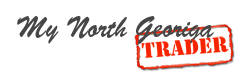Is it free to post my stuff ?
My North GA Trader is currently a free service. It is funded by a private individual. My North GA Trader is looking for sponsors to help fund the programming/development/hosting that goes along with the site. The more sponsors that will jump on board the faster and more efficient this site will become. Please encourage your friends and family business owners to sponsor us. Their logos or ads will be displayed though out the website to 1000’s of visitors per month.
How do I post an ad?
How do I change my password?
Login to mynorthgatrader.com with your temporary password.
Click on edit your profile, located in the center of the header of all pages on the site, once your logged in.
From here you can change your password, add a profile photo, and manage ads
How do I modify my ad?
Find your item, view it like you were the one looking for it, look over in the right sidebar menu for options, you will be able to modify or delete your item from this point.
I posted an ad but my photo didn’t upload
Unfortunately this does happen sometimes. This is a one man operation and I’m the only one funding it, so when there are high volume of users this does happen occasionally. To add your photo after the add has been posted is easy.
1.Make sure your logged in.
2.Click on your ad to view the page.
3.Look to the right for edit your ad. Hover over it and then click on Add/Remove photos.
4.Next click upload photos. If you tried to upload multiples and it didn’t work. Try to upload one at a time. Once its uploaded it will say 100% then disappear. Next you will need to refresh the page to see changes in the photo list. Repeat this process for each additional photo.
If you would like to help keep northgatrader.com free, please tell your friends and family to consider sponsoring us. We display their company ad month my month for a nominal fee, to keep the server up and improve performance over time. You can find more information about sponsorship here.
How do I delete my ad?
Make sure your logged in.
View the page you wish to delete.
Look for the edit ad drop down in the right column of your ad. Hover over it and you will see Delete this ad.
Click delete this ad and it will ask if your sure you want to delete this ad.
Click yes. Your ad has been deleted.
How can I view all the items a seller has at once?
On each ad it says what category and who it was posted by, just click the name and it will display all of their items for sale.
Can I review a seller?
Yes, Click on the sellers name after the by in the main list. Then on the left sidebar you will have the option to either contact the seller or write a review. Reviews are encouraged. Helps other buyers know if this person is easy to work with or if they should stay clear.